Backbone Pro-recension: En förstklassig mobilkontroll som imponerar även för PC-spel
Trådlöst spelande och programmerbara bakknappar gör Backbone Pro till ett måste för gamers

Till skillnad från spelkonsoler som PS5 eller Xbox erbjuder inte Apple och Google några officiella handkontroller för de bästa mobilerna. Istället finns ett brett utbud av tredjepartskontroller som fungerar smidigt med både iOS- och Android-enheter. En av de mest framstående är från Backbone, som snabbt blev populär efter lanseringen av sin första mobila spelkontroll.
Inledningsvis var Backbones kontroll exklusiv för iPhone, men två år senare kom en version för de bästa Android-telefonerna, vilket gjorde att ännu fler kunde ta del av dess funktioner. Jag uppskattade verkligen att använda Backbone One för fjärrspel, men jag saknade en viktig funktion: programmerbara bakknappar.
Med lanseringen av nya Backbone Pro har detta problem nu lösts. Den senaste modellen har inte bara fått programmerbara bakknappar utan erbjuder också ett bekvämare grepp för längre spelpass. Uppgraderingen från små till fullstora styrspakar är också en betydande förbättring.
Efter att ha testat Backbone Pro i flera dagar kan jag tryggt säga att den är en av de bästa mobilkontrollerna på marknaden idag. Backbone har dessutom introducerat ännu en spännande funktion med denna lansering.
Jag har länge väntat på programmerbara bakknappar, men blev glatt överraskad av möjligheten till trådlöst spelande. Den här nya funktionen lyfter verkligen spelupplevelsen på mobilen och gör Backbone Pro till en riktig game changer på flera sätt.

Upplev mobilspel på en ny nivå med en avancerad handkontroll

Vid första anblicken liknar Backbone Pro mycket Backbone One och har samma knappuppsättning som originalmodellen. Nu har den dock större styrspakar med anti-friktionsringar för smidigare, mer precis rörelse och förbättrad hållbarhet. Kontrollenhetens knappar och styrkors har också uppdaterats med en blank finish, vilket ger ett elegant utseende och känsla jämfört med den tidigare matta designen.
Backbone Pro levereras med två extra gummiinlägg, vilket gör det enkelt att använda den även när du har mobilskalet på. Jag kunde själv sätta in min telefon i kontrollen utan att ta av skalet, tack vare den flexibla designen och de medföljande inläggen.

En av de mest utmärkande förbättringarna på Backbone Pro finns på baksidan av kontrollen. Varje handtag har nu två anpassningsbara M1- och M2-knappar, smart placerade så att du enkelt når dem med ringfingrarna. Om du föredrar att inte använda bakknapparna kan du helt enkelt låta dem vara oinställda i den tillhörande appen.
Backbone Pros handtag är dessutom märkbart tjockare och har en mer rundad design jämfört med tidigare modeller. Denna ergonomiska form gör kontrollen betydligt bekvämare att hålla i under långa spelsessioner. Till skillnad från andra mobilkontroller hjälper Backbone Pro till att förebygga handkramp, även efter flera timmars spelande.
Vid basen av Backbone Pro-handtagen hittar du en USB-C-port till höger för laddning under spelande och ett 3,5 mm hörlursuttag till vänster för trådbundna hörlurar. En ny parkopplingsknapp har lagts till, så att du enkelt kan ansluta trådlöst till din PC, surfplatta, smart-TV eller till och med de bästa VR-headseten.
Överlag utmärker sig Backbone Pro med sin eleganta design och genomtänkta förbättringar som förbättrar upplevelsen jämfört med den ursprungliga mobila spelkontrollen.
Backbone Pro:1 899 kr hos Backbone Denna större och mer ergonomiska mobila spelkontroll låter dig spela direkt på din mobil eller trådlöst på din PC, surfplatta och andra enheter. Den har tumspakar i full storlek och två programmerbara bakknappar för en mer personlig spelupplevelse.
Se erbjudande

Omedelbart anpassningsbart
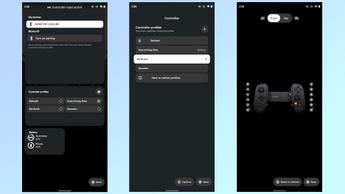
Efter uppackningen testade jag Backbone Pro-kontrollen med flera populära Android-spel, bland annat Dead Cells, Minecraft och Sonic Mania. Kontrollen fungerade smidigt i samtliga spel, och de två programmerbara bakknapparna gjorde spelandet bekvämare genom att jag kunde ha tummarna kvar på de större spakarna.
Jag provade även fjärrspel på både min PC och Xbox Series X, och kontrollen fungerade sömlöst på båda plattformarna. För Xbox behövde jag använda appen XBXPlay eftersom fjärrspel har flyttats från Xbox-appen till webbläsaren.
När jag försökte använda Backbone Pro med min PS5 fick jag det inte att fungera, trots att jag testade både med mobilen och en gamingplatta. Troligen krävs en firmware-uppdatering, eftersom tillverkarens webbplats anger att kontrollen är kompatibel med PS5.

En funktion jag verkligen uppskattade var hur enkelt det är att växla mellan egna profiler för olika spel. Till exempel, i min favoritskateboardsimulator Session gillar jag att lägga push-kontrollerna på bakknapparna – A för regular stance och X för goofy stance. I andra spel föredrar jag att lägga högra bakknappen på A för att bekräfta val och vänstra på B för att avbryta, vilket gör spelandet smidigare och mer intuitivt.
Även om det hade varit smidigt att kunna ommapa Backbone Pros två bakknappar direkt på handkontrollen – som man kan med många av de bästa PC-spelkontrollerna – är det logiskt med appbaserad anpassning här, eftersom du alltid använder enheten med mobilen isatt. Det här tillvägagångssättet håller allt enkelt och användarvänligt för mobilspel.
Det bästa är att du slipper gräva i krångliga appinställningar varje gång du vill byta eller justera dina kontrollprofiler. Tryck bara på knappen uppe i högra hörnet av skärmen—där du ser ikoner för klocka, Bluetooth, Wi-Fi och batteri. Den här snabbåtkomstmenyn visar alla dina tillgängliga kontrollprofiler samt aktuell batterinivå för både din mobil och kontrollen.
Förutom att byta profiler kan du enkelt växla mellan enheter med den nya funktionen för Trådlöst läge. Många mobila spelkontroller och enheter som CRKD Nitro Deck för Switch erbjuder PC-kompatibilitet via kabel, men den här trådlösa flexibiliteten blev snabbt min favoritfunktion. Det ger verkligen mervärde och gör att den högre prislappen känns mer rimlig för spelare som vill ha smidighet och sömlösa byten.

Överför direkt från din mobil till din dator

Efter den första Bluetooth-parkopplingen i Backbone-appen blir det smidigt att växla mellan din mobil, PC, surfplatta, smart-TV eller andra enheter. Denna sömlösa enhetsväxling möjliggörs av den avancerade FlowState-teknologin, som är utformad för att göra övergångarna mjuka och omedelbara. Under testerna fungerade processen felfritt och det gick snabbt och enkelt att byta anslutning.
Till exempel, efter att Backbone Pro-kontrollern parkopplats med AtomMan G7 Ti mini gaming-PC:n, dök det upp en fråga i Backbone-appen om du ville använda kontrollern trådlöst eller på den anslutna enheten. Med ett enkelt tryck parkopplades kontrollern nästan omedelbart med PC:n. Den var redo att användas i Steams Big Picture Mode, vilket gjorde det lätt att navigera i menyer och starta spel.
En utmärkande funktion är den orangea Backbone-knappen, som fungerar som en hemknapp—liknande den på populära spelkonsoler—utan att någon inställning krävs. Skärmdumpsknappen på Backbone Pro fungerar också direkt, så att du kan fånga ögonblick redan från start.

Sedan jag testade den ursprungliga Razer Kishi mobila spelkontrollen för fem år sedan har jag undrat hur det skulle vara att styra min PC och samtidigt ha full tillgång till mobilen. Med den senaste kontrollen är det nu möjligt. Jag kan titta på YouTube-klipp, läsa artiklar och göra allt annat på mobilen utan att behöva avbryta mitt spelande på datorn.
Om du brukar behöva växla mellan mobilen och din kontroll när du spelar – om du inte har mobilen på laddning hela tiden – kommer du att uppskatta den här lösningen. Nu behöver jag inte välja mellan att använda mobilen eller kontrollen. Telefonen finns alltid nära till hands för snabba sökningar, och kontrollen drar inte ur batteriet när den används trådlöst.
Jag blev verkligen imponerad av Wireless Mode hos Backbone Pro, så jag bestämde mig för att utforska vad mer jag kunde göra medan jag spelade. Naturligtvis testade jag att hoppa in i ett videosamtal mitt under spelet. Min kollega och jag började prata om DLSS-teknik och frame generation på Nvidia-grafikkort, allt medan jag spelade början av Final Fantasy VII Rebirth.
Efter att nyligen ha testat Switch 2 påminner den här upplevelsen om att använda PC-versionen av Nintendos nya Game Chat-funktion. Även om du inte kan se vad den andra personen spelar om du inte byter till mobilens bakre kamera – och båda måste ha en Backbone Pro-kontroll – var det ändå riktigt kul att videosamtala medan man spelade.
Jag ser fram emot att hitta fler kreativa sätt att använda Backbone Pros Wireless Mode. Även om jag inte gör det, så är det faktum att ha mobilen precis intill kontrollen något jag alltid har önskat mig, och nu kan jag äntligen det.

Res lättare
Upplev friheten med att resa lättare. Genom att bara packa det du verkligen behöver kan du röra dig smidigare, spara in på bagagekostnader och njuta av en enklare resa. Omfamna minimalismen och gör varje resa mer njutbar och stressfri.
När jag först hörde talas om Backbone Pro förväntade jag mig en mer avancerad och exklusiv version av den ursprungliga Backbone One. Efter månader av förväntan på en pro-modell med programmerbara bakknappar har den nya kontrollen äntligen kommit – och den överträffar förväntningarna.
Backbone Pro är inte bara en uppgraderad mobilkontroll; det är en mångsidig enhet med dubbla lägen som fungerar smidigt både med din mobil och din PC. I trådlöst läge ger den bredare designen bättre ergonomi, så att axlarna kan vila naturligt och händerna håller sig bekväma även under långa spelpass.
Om du är som jag och tenderar att packa ner för mycket teknikprylar, är Backbone Pro en riktig game changer. Istället för att ta med både en mobilkontroll för resor och en fullstor kontroll för PC-spel, kan du nu ta med en och samma enhet som klarar båda uppgifterna utan problem.
Med programmerbara bakknappar och flera prestandaförbättringar sätter Backbone Pro en ny standard för kontroller till mobil och PC. Jag hoppas att vi i framtiden får se en XL-version som är kompatibel med mindre surfplattor i handhållet läge, som iPad mini eller Lenovo Legion Tab 3.
Även om de större styrspakarna på Backbone Pro är en klar förbättring, har kontrollen fortfarande kompakta knappar på framsidan, liknande andra portabla kontroller. En extra stor version med fullstora knappar och reglage vore perfekt, särskilt för spelare med större händer. Tills dess kommer jag njuta av mer uppslukande spelupplevelser på språng – och kanske hinna med några extra omgångar av mina favoritspel medan jag scrollar på mobilen.
